Step by Step Guide
How to use this?
Download .zip file from The Bootstrap Themes
Uploading .zip file
Go to appearance
Click on Themes, from the list of options
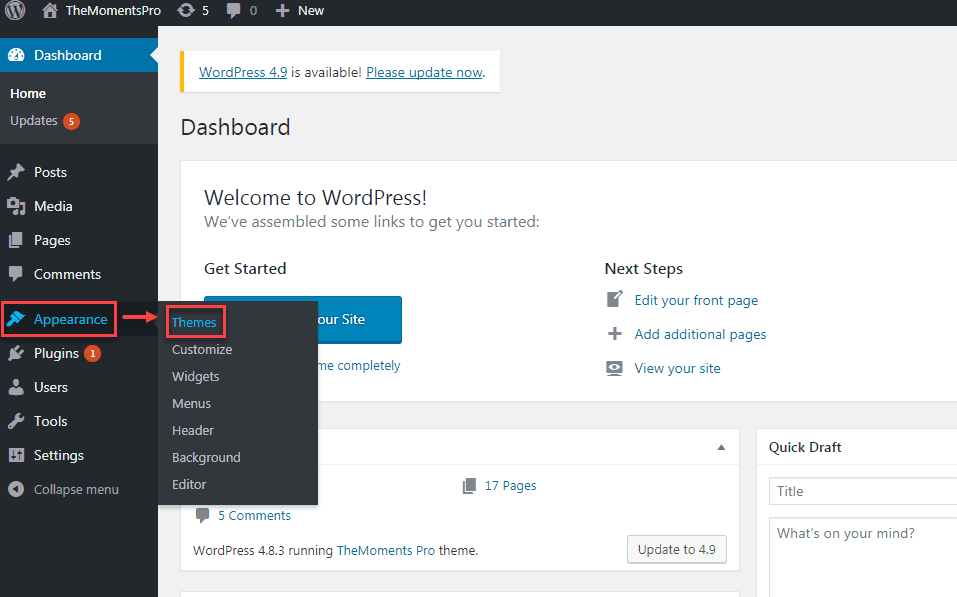
Click on the Add New button, which opens a new page

Click on Upload Themes
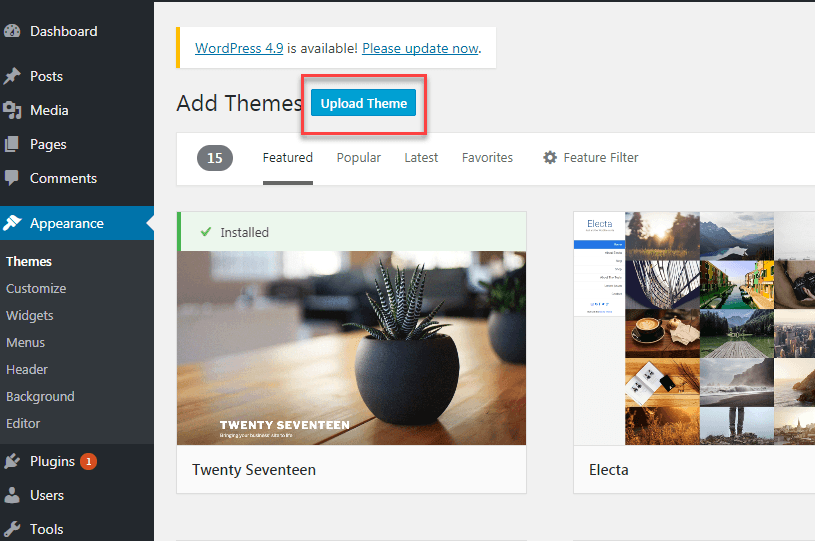
Then click on Choose File in the dialog box that appears
And click on “Browse…” to select the .zip file that you downloaded previously and click Open.
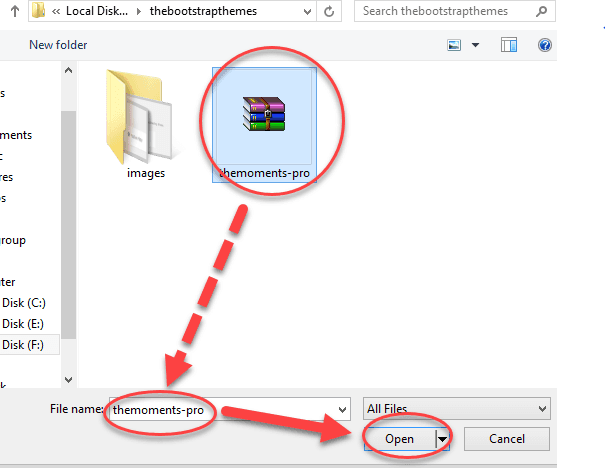
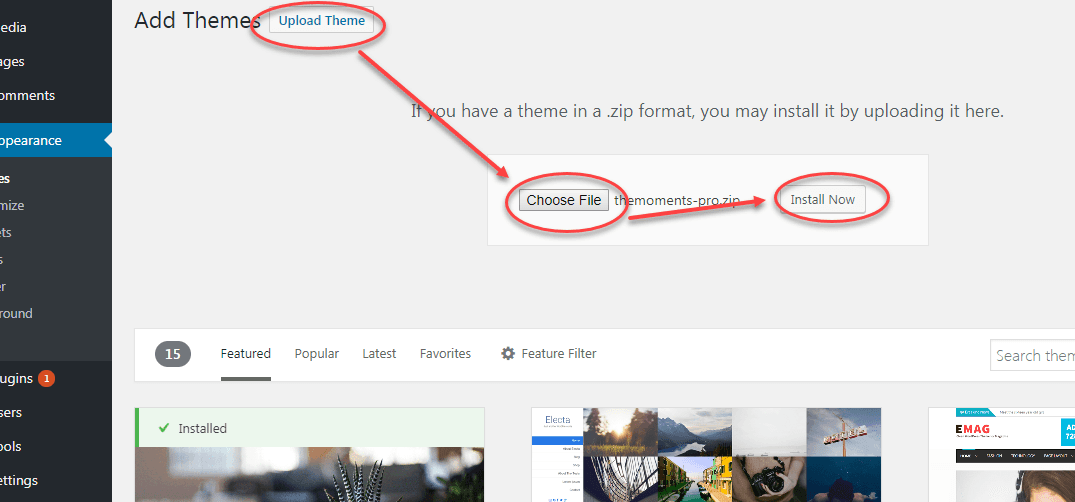
Click on “Install Now” and activate the theme.

You have the desired theme on your WordPress Dashboard.

